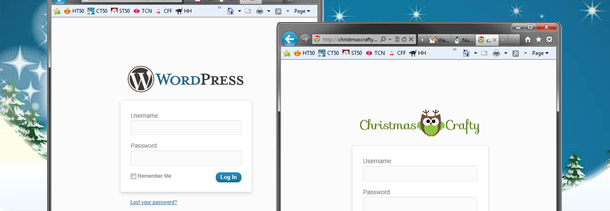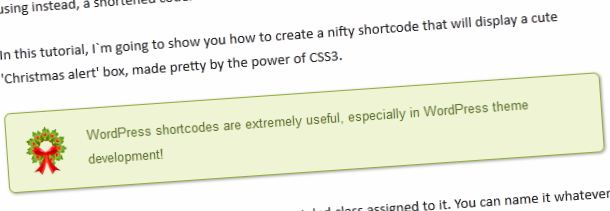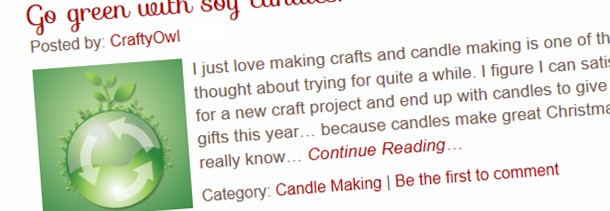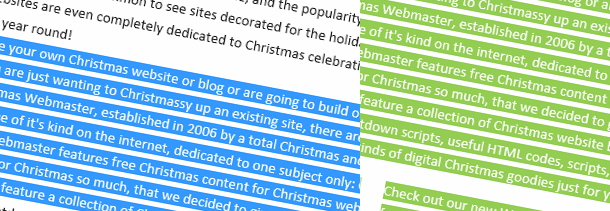
Change the color of highlighted text on your site to a snazzy new color!
When a user highlights text on a website it turns blue by default, but you can easily change this to some other snazzy color scheme with this simple CSS trick. It’s fun to play around with different colors, try red and white for a candy cane look!