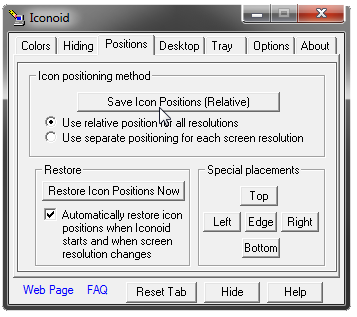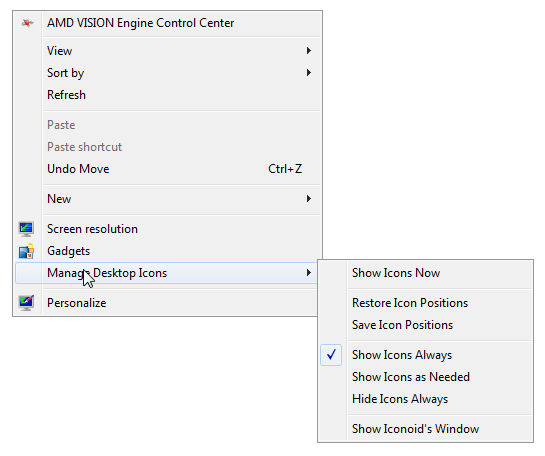I’ve been having the most annoying issue over the last several days – my desktop icons keep rearranging themselves to the far left of monitor #1. I’m running Windows 7 Home Premium 64bit, with two 24″ monitors at a resolution of 1960×1280. I searched and searched for a solution to no avail, yet there are many others having this same issue. Frankly I’m tired of messing with it, and after searching forum post after post of folks telling me to simply right click and un-check ‘auto arrange icons’, or that it’s a Microsoft issue learn to live with it, has left me a little more than irritated.
My icons used to stay put unless the resolution on either one of my monitors changed. I believe something is changing the res on one of them on start-up, maybe if even for only a second – and that could be what is causing this mess. But that’s just my theory. Since I have like 100 icons on my desktop, and am very particular about where they are, every time they moved around I had to move them all back – over and over! Bah! And I think those around me are sick and tired of hearing me complain about it.
Fortunately for me… and them, I came come across this nifty little program called Iconoid that totally saved the day. It’s a tiny program that lets you save the position of your desktop icons. If they then get moved or rearranged you can simply right click on your desktop and fix it! Here’s a couple of screenshots.
You can even set it to hide your desktop icons when you aren’t using them! How cool is that?
I’ve been using it for a few days now and so far, so good! I highly suggest this program as a quick solution to the ongoing mystery of jumping icons. But of course if you know how to fix the problem, I’d love to hear from you!
Get Iconoid here!
I know this has nothing to do with Christmas or webmastering in general, but I thought I would share incase anyone else has this issue and happens to stumble upon this post. =D
Like this post? I would love to hear from you in the comments…